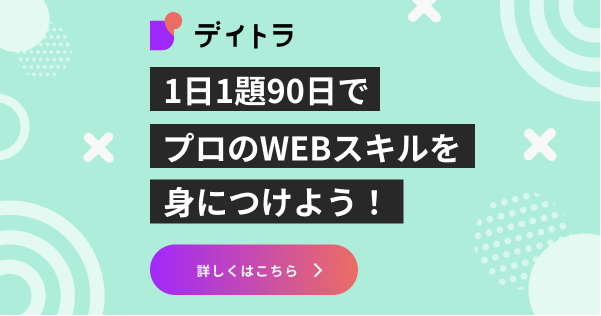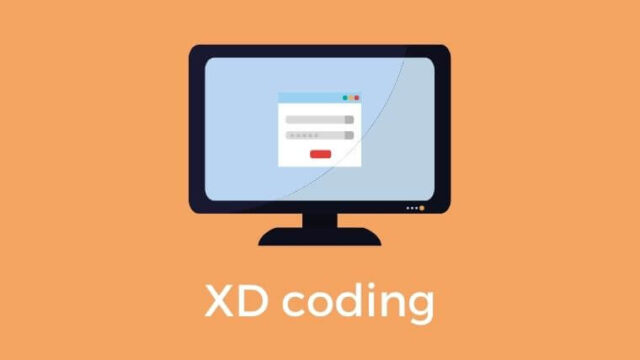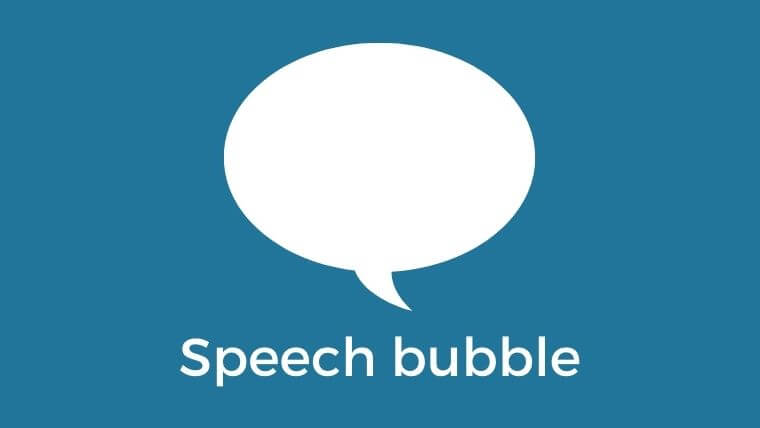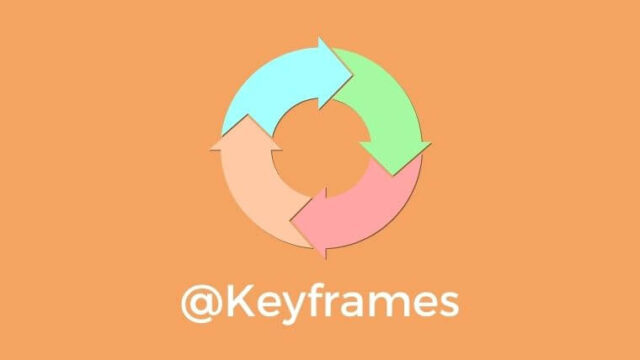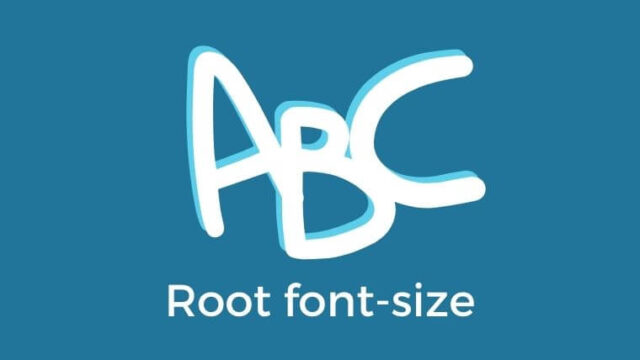サイトで吹き出しの装飾ってよく見かけますよね。
どうやってできているのか気になったことはありませんか?
特に吹き出しの三角部分。。
ということで、今回は簡単な吹き出しを作ってみたいと思います。
吹き出しの三角部分の正体は?
実はCSSの擬似要素(::before or ::after)とborderを組み合わせてできています。
でもどうしてそれが三角になるんでしょうか。。あまりぴんときませんよね。
どうして三角形になるの?
borderはborderをを適用する要素そのものに幅と高さがない場合、
border-widthによって、
border-top(▼)、border-right(◀︎)︎、border-bottom(▲)、border-left(▶︎)の
4つの三角形が組み合わさった四角形になっています。
吹き出しの三角のデザインにあわせて、
残したい方向以外のborderの色をtransparent(透明)にし、
1箇所だけ色を指定することで三角にみえるという仕組みです。
三角の位置は、
position:absolute; + top, bottom, right, leftを組み合わせて調整します。
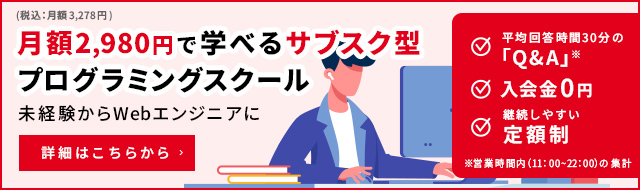
吹き出しの作り方
HTMLの書きかた
用意するタグ:divタグのみでOK
中身の文字も入れる場合はpタグなども追加します
CSSの書きかた
【div本体:吹き出しの文字が入る部分の装飾】
- position: relative; ←擬似要素はposition: absoluteで三角の位置を調整するため。
- 吹き出し本体の大きさを指定(widthやheight)
- background: 吹き出しの色;
【div擬似クラス(::before or ::after):吹き出しの三角部分を装飾】
- position: absolute;
- content: “”;
- top, bottom, left, rightで位置を調整
- border: 太さを指定 solid transparent;
- border-方向-color: 三角部分の色を指定;
【具体例】下に三角のついた吹き出し
例として、よくある下に三角のついた吹き出しを作ってみました。
少しborder-radiusをつけて吹き出しの角丸をつけています。
See the Pen
MWwxQXo by orange (@orange-notebook)
on CodePen.
HTML
<div class="speech">
<p>
吹き出しです!
</p>
</div>CSS
今回、Sass(SCSS)で書いています。
* {
margin: 0;
padding: 0;
box-sizing: border-box;
font-family: arial, sans-serif;
}
.speech {
margin: 30px;
// 吹き出しの本体のデザイン
position: relative;
width: 200px;
height: 100px;
background: orange;
border-radius: 5px;
// 吹き出しの中の文字を中心に配置
display: flex;
justify-content: center;
align-items: center;
// 吹き出しの三角部分
&::after {
position: absolute;
content: "";
top: 100%;
left: 50%;
transform: translateX(-50%);
border: 1rem solid transparent;
border-top-color: orange;
}
// 吹き出しの中身の文字
p {
color: white;
font-size: 1.2rem;
font-weight: bold;
}
}
以上、吹き出しの作りかたでした。